Seeds of Light Foundation
Free
Computer Audio Readers.
Take the strain off your eyes as the computer reads
the text out loud!
There are two popular computer reading programs, which will allow your computer to speak the text documents, instead of you having to read them!
We think this is a nice option for people.
SYSTEM REQUIREMENTS.
You will need:
-
A Pentium 133mHz (or faster) processor or similar class of CPU.
- Windows 98 or higher.
-
A Windows compatible soundcard (If you are running sounds in windows then you have one of these!)
SOFTWARE.
-
Speak Lite Time Limit Demo - Shareware. Costs $13.99.
-
Readplease2000 - Freeware. Install and run!Easily found on the web at sites like cnet.
Speak Lite is shareware. You can run the demo and experience it, but after a couple of days the program locks up and you then need to register your copy to unlock it. I thought to include it because you might like it. Plus, it has a fun interface using Microsoft Agents Characters.
Readplease2000 is freeware, so just install it and off you go. It works by copying sections of text from documents - like html pages or word documents - and then pasting the section into Readplease2000. It allows 1.6MB of text at a time. If you have a larger document, then simply copy sections of a few pages at a time into Readplease2000, listen to it, and then copy and paste the next section.
TO INSTALL PROGRAMS.
-
Open your Control Panel (Start / Settings / Control Panel)
-
Double click the 'Add / Remove programs' icon.
-
Press the Install button and direct the 'Browse' facility to the downloaded file.
-
Direct the 'Browse' to the folder of your choice (depending upon which program you wish to install)
-
Within the folder is one program and that is the 'Set up' file for the software.
-
Select it.
-
Click the 'Finish' button to begin the Installation.
-
The installation is automatic, but keep an eye on the computer screen because you may be asked to prompt certain decisions.
-
Installation takes about 2 minutes.
- Both pieces of Software come with a read me file and instructions on usage. Both are simple and friendly to use.
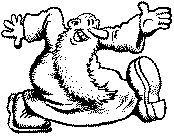
Why not install both programs and choose your favourite?
| Top of This Page. |